¶ Introduction
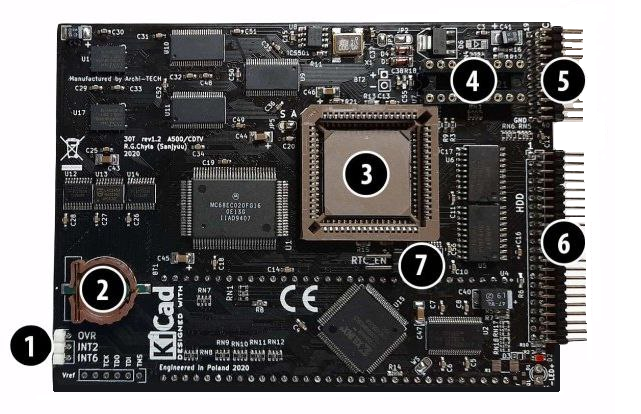
30T is hobbyist project aiming to provide accelerator based on 68EC020 CPU and therefore it may not be perfect and free of issues like other commercial projects available on the market,
if there are any. I'm not responsible for any damages cuased by this device, use it at your own risk. Card designed by R.G. Chyła (Sanjyuu).
| CPU | MC68EC020 28MHz |
| RAM | 9.5MB + 1.5MB RAM |
| IDE | (gayle compatible, KS2.05+ required) |
| RTC | RTC72421 real time clock support |
| FPU | MC68882 40MHz |
| ADDITIONAL | MapROM/ShadowROM |
¶ Board's points of interest description
1. Connector for mainboard signals
OVR – Override gary cycle, the card will work without this signal, but it may attract some issues when using DMA drives. Connect this signal to GARY pin 29
INT2 – IDE drive interrupt signal, not required if IDE drive is not your choice, without this signal IDE drive will be incresibly slow, but will work. Connect this signal to 6525B pin 30.
INT6 – interrupt signal for clockport, required for clockport devices utilizing interrupts, there is no way to connect this signal with hooks. An adapter for Paula with INT2/INT6 signals
should do the trick.
2. RTC battery socket Use CR1220 battery for this holder.
3. FPU socket A socket for MC68882 FPU clocked at 40MHz.
4. RTC socket RTC72421 in DIP18 package should be used. Some cheap RTC may have issues with keeping or counting time. Don't insert RTC chip if you're using RTC for clockport.
5. Clockport Make sure you're connecting devices properly, mistaking connector orientation may lead to irreversable damage of your device. RTC can be connected to this port through
special ribbon cable if RTC chip is not present onboard.
6. IDE port Gayle compatible HDD connector, KS2.05+ required (KS1.3 doesn't have scsi.device). Make sure, you're connecting your drive properly, sometimes applying some pure alcohol
into ribbon cable connector may solve drive detection problems.
7. RTC enable This jumper determines if RTC onboard will be enabled after turning power on.
¶
Configuration
"Santool" configuration tool can be used from CLI to configure the card. For most times you'll only desire to use it, will be shadowrom/maprom feature, enabling additional memory and in case of auxiliary RTC presence, backing up and restoring time.
Examples of commands inserted into s:startup-sequence:
Enable shadowrom: santool shadowrom on quiet
Enable shadowrom, additional memory and restore time from backup RTC: santool shadowrom on moremem rtc_restore quiet
Enable maprom: santool maprom on file=YOURKICKSTARTFILE.ROM reboot quiet
¶
Shadowrom and Maprom
Access to onboard's kickstart is limited to original MC68000 7MHz speed. Shadowrom will copy onboard's kickstart to reserved area in card's memory (no fastram is used) improving the speed of system functions like screen drawing or hard disk access. Shadowrom can be turned on and off in realtime.
Maprom allows you to load a kickstart file, but it requires a reboot to kick in. You may encounter kickstarts that will not work (Aros, KS1.2 propably will not work).
¶ Real Time Clock
CDTV's RTC doesn't have battery to back up time and fixing it require to involve some "destructive" approach like cutting pins of the chip and soldering skills. The display controller is using mainboard's RTC and have no access to anything else. Therefore, RTC on the card cannot be accessed by the diplay, but can work collaterallly. The RTC_EN jumper determines which of the two RTC's will be accessible for the card's CPU on powerup, so if enabled RTC chip on the card will be main RTC for the system, if not it will be just a backup clock. It is your choice which RTC you want to be active during operation.
If RTC on the card will be active, changing time won't affect the display until you copy the time with "santool": santool rtc_restore
If original RTC will be your choice, then after changing time, you have to backup it into card's RTC: santool rtc_backup
¶
Floating Point Unit
MC68882 is supported. MC68881 was not tested. If you don't have 40MHz FPU, you may change the clock to 28MHz by resoldering "S A" jumper towards "S" (synchronous), don't leave 3 pads soldered together.
¶ IDE HDD
Timings are not compliant with PIO speeds (i never actually saw the timings for each of them) , it's just working as fast as it can and compatibility is quite plausible, at least for those drives I had. You can speed up transfers by using shadowrom/maprom and alternative scsi.device, with scsi.device 46.0 as example, 8.5MB/s can be achieved if using mechanical drive, slow sd-cards or CF cards may not exceed 4MB/s or less. Special adapter for CF cards exists for memory card slot:
¶ MEMORY MAP
$200000-$9FFFFF – 8MB FAST RAM (autoconfig) $C00000-$D7FFFF – 1.5MB RANGER RAM aka SLOW RAM (but not slow) $A00000-$B7FFFF – 1.5MB other RAM activated manually with santool
¶ KNOWN PROBLEMS
– CD-ROM doesn't work with bootrom 2.07, for proper operation version 2.30 is required
– WB doesn't detect CD, this is common problem when using accelerators in CDTV, to solve it partially you can do diskchange CD0: from CLI, or remount the drive with modern fileststem,
for that, you'll need KillCD0 from aminet.
– There may be GARY revisions making problems if you are using “moremem” and scsi hard disk