¶ Introduction

An Opensource, Raspberry Pi based, Amiga A1200 Accelerator designed by Claude Schwarz.
PiStorm32-lite is compatible with:
- PI3A
- PI3B
- PI4B
- PiZero2 (could be very tight around the HDMI connector...)
And soon there will be a custom made CM4 adapter for PiStorm32-lite. The custom made adapter will offer the best cooling in the constrained space available and convenient access to all IOs (HDMI,USB,Ethernet) through the A1200 Module Slot near the Joystick/Mouse ports without modifications to the Amiga case.
Firmware: Latest form GitHub
| Hardware Designer | Claude Schwarz (Donate his work) |
| Firmware pistorm | Claude Schwarz |
| Firmware EMU68 | Michal Schulz (Donate his work) |
¶ How to install
For mechanical assembly you need :
- 3 M2.5 Screws with 8mm thread length (M2.5x8)
- 3 Spacers ID=2.6mm Length=3.0mm
- 1 Thermal Pad with 1mm thickness, just needs to be big enough to cover the PI CPU

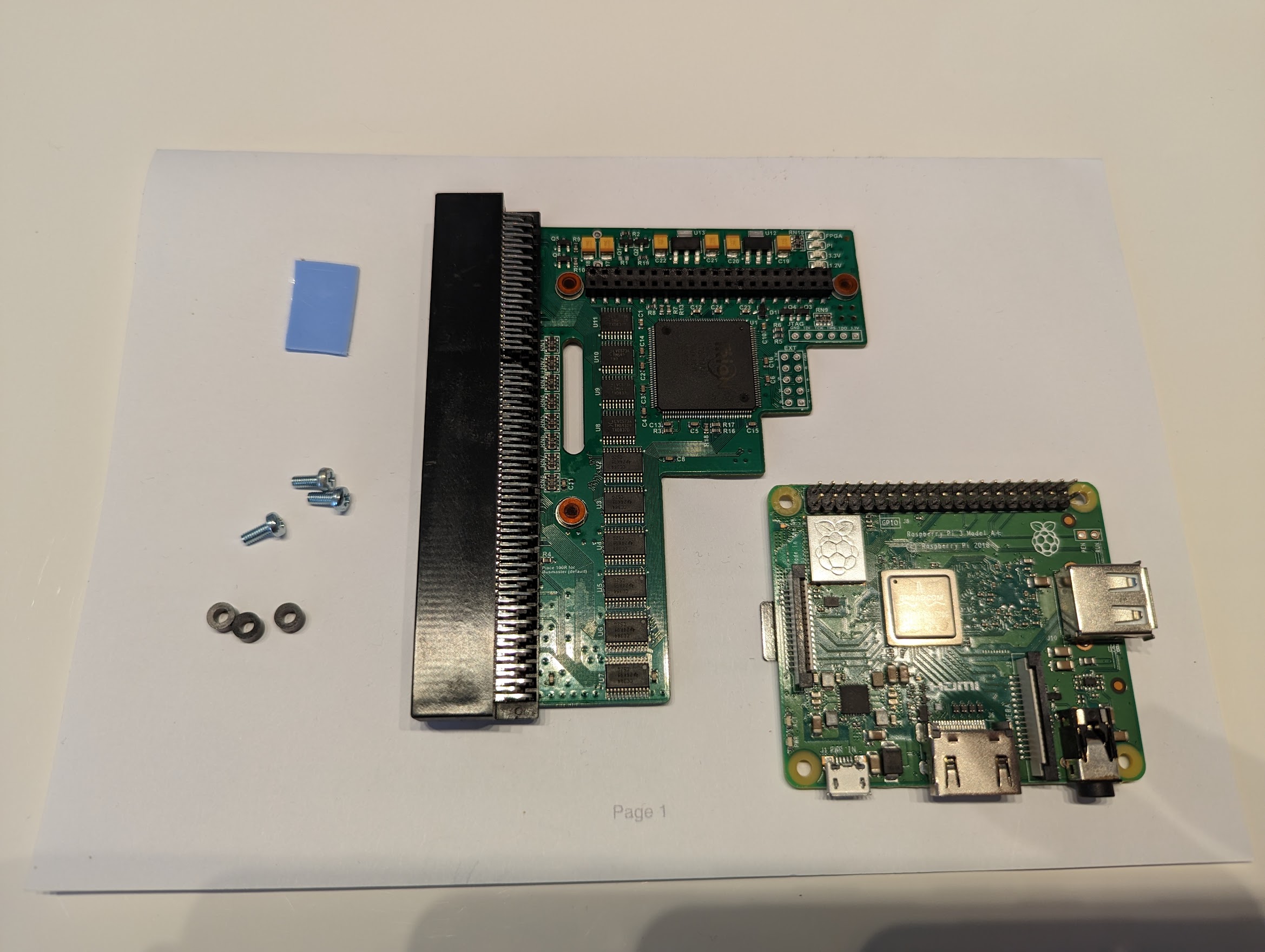
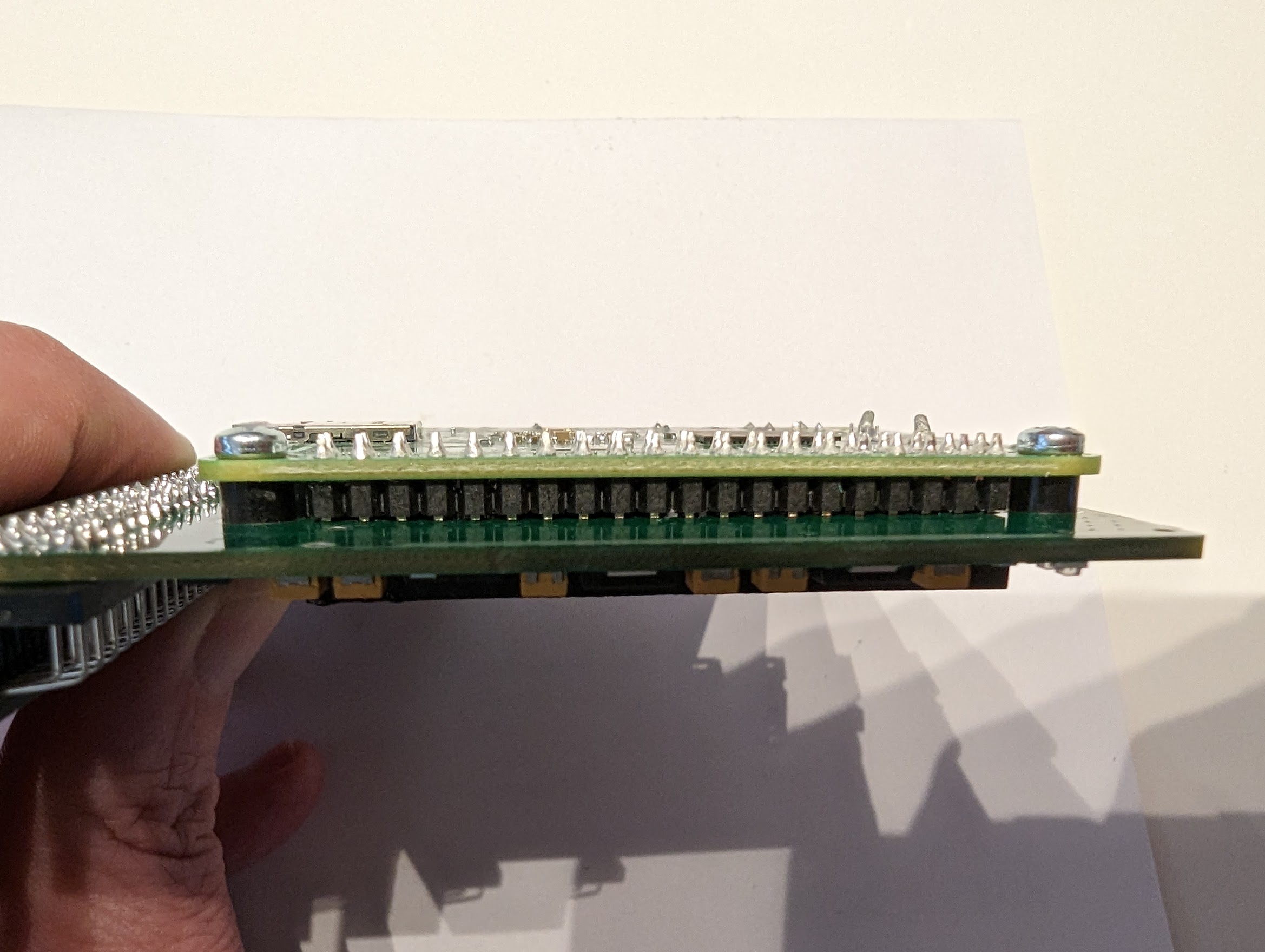
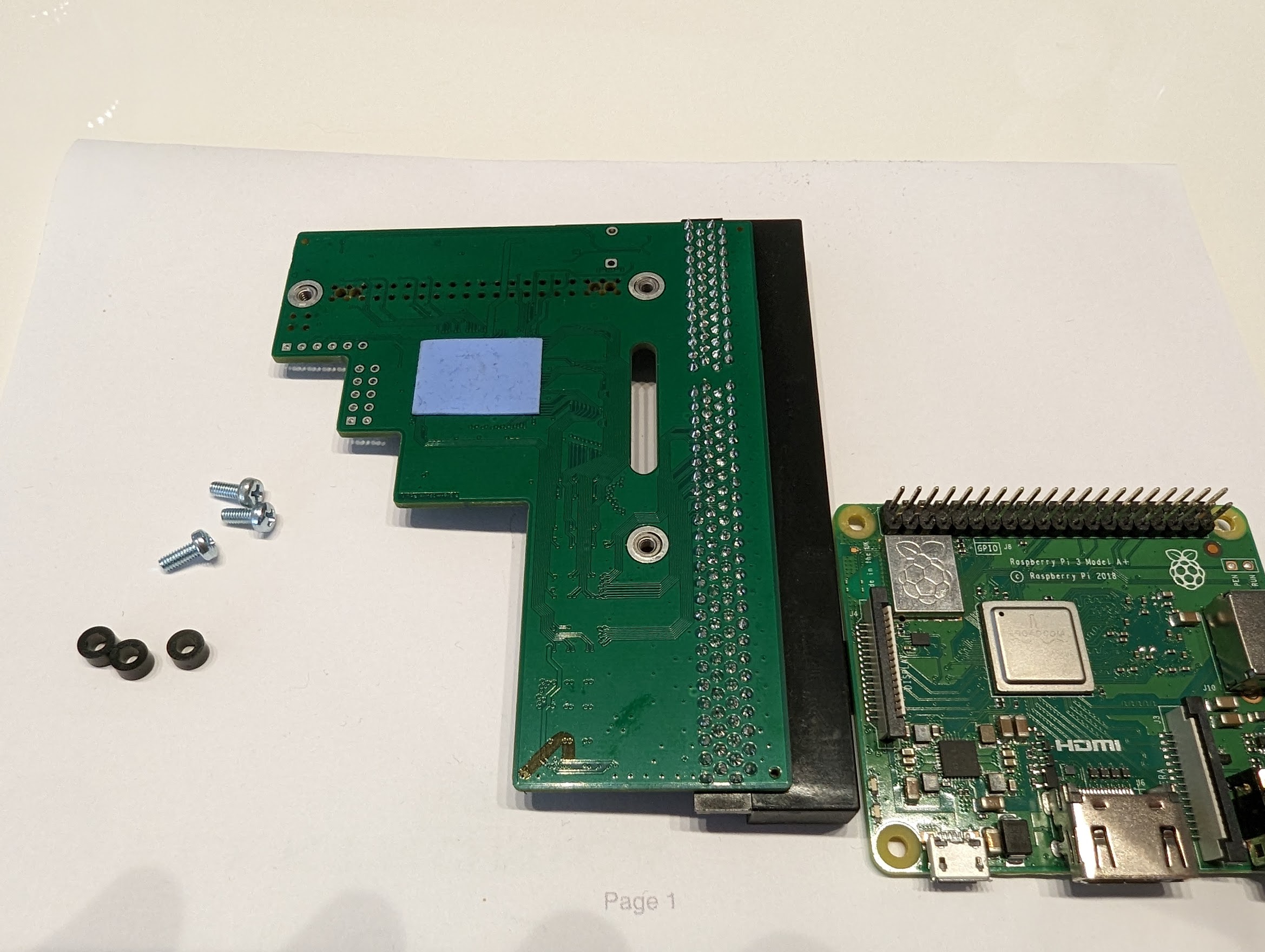
¶ Fast SD Card preparation for EMU68
Fast SD card preparation - only as a turbo card without the Piscasso96 function - no image via HDMI
1. go to https://github.com/michalsc/Emu68/releasesi download the zip file for your version of Pistorm. For the version you purchased from this site it will be Emu68-pistorm32lite.zip
2. format the SD card as FAT32 filesystem
3) Unzip the zip file, then copy and paste the contents into the root directory of the SD card.
4. Put your kickstart ROM (as .bin file) and copy it to the root directory of the SD card, renaming it to kick.rom.
5. In file config.txt make sure the ROM name is the same as the kickstart name, i.e. initramfs kick.rom.
6. insert the SD card into the RPi and then turn on the Amiga, that's it, if you have done everything according to this short tutorial then you will be greeted by the kickstart screen (according to the ROM you used above).
How to prepare your SD card for use as HardDrive on Emu68
Setting up Picasso96 with Emu68